Boatspeed 1.10 Comes With VMG - Display
VMG - VELOCITY MADE GOOD

The vmg is given in the same unit as the speed, may km/h or knots or miles. A negative value indicates that you are sailing downwind.
For the calculation of the vmg it is important to know the wind directions as exact as possible. That's why we implemented a new dialog to set the wind direction. To open this dialog long press at the vmg view or use the option menu entry.
Here you have three ways to enter the wind direction:
If you already know it for example from your weather app or another instrument just set it by the wheel and press ok.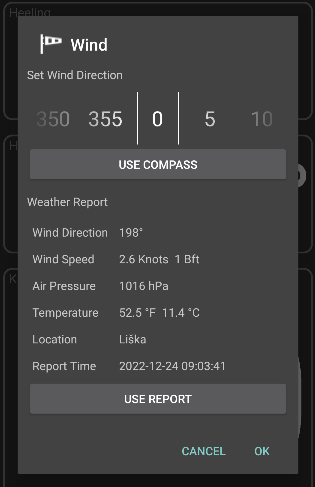
Use the build in compass. Adjust your device pointing to the wind direction and hold the "use compass" button so that the wheel will roll to the direction you point to.
Use the wheather report which is provided by Open Wheather Map once a day. Press: "use report".