Boatspeed 1.12: Multifunctional Displays in the Navigation View
When navigating a route we have multifunctional displays showing information on your course in black and on the route in blue:
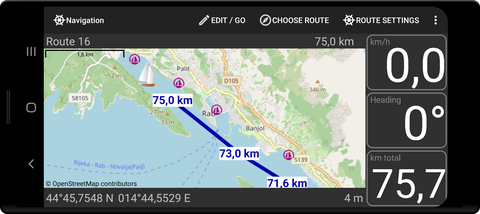
Black displays:
- Your current speed.
- Your course.
- Total remaining distance to aim.
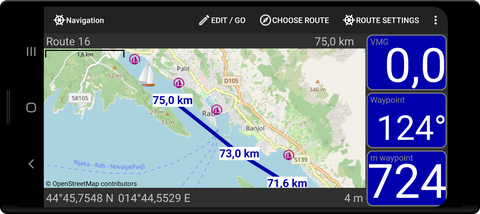
Blue displays:
- Velocity made good along the route.
- Heading to next waypoint.
- Distance to next waypoint.
The displays switch automatically.
Velocity made good for routing
As seen above the app now also indicates the velocity along your route.
Settings moved to drawer menu.
The general settings for units, formats and the map type are moved to the drawer menu left and no longer available with the options at the top.